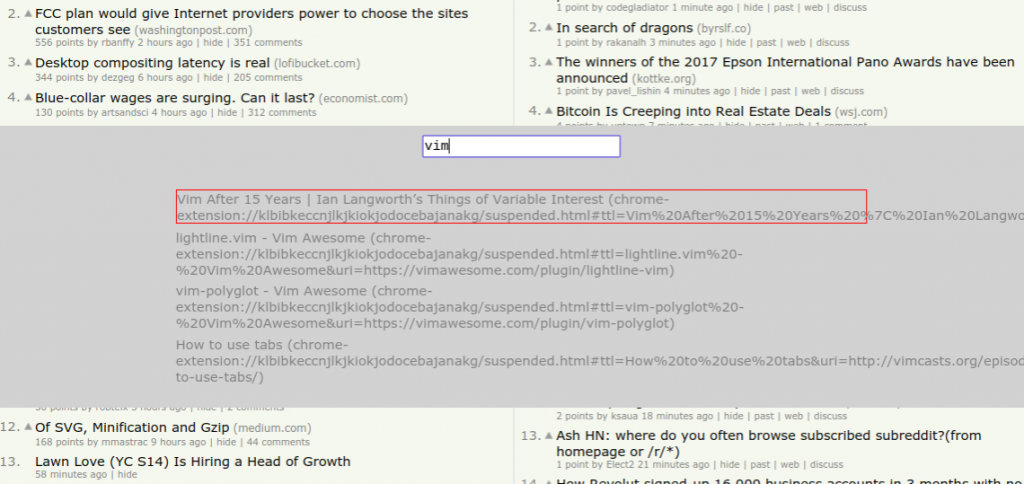
I have the habit of keeping multiple Chrome windows filled with more than a hundred tabs. As of late I’ve become very frustrated at finding a specific tab since it can take a bit of time. Also, I hate it when a website opens slowly (eg. Gmail, Google Drive, Facebook, Slack, Twitter etc.) and most of the time prefer to get back to the previous instance of that website in my precious tab collection. Whatever.
I didn’t want to check what the Chrome extension store had to offer. Instead I implemented my own solution. It’s still in beta, as you can see from the screenshot, and it’s freakin’ ugly, but it works as intended. Also, I got to implement something super useful and learned a tad of Chrome extension development. Yikes.
It’s mighty simple. You press jj or JJ (the presses have to happen very quickly and simultaneously) and the grey popup appears. It comes with a search box which then lists all the tabs from all windows based on whatever you type in the search box. The tabs are matched by their URLs and titles. Up and down arrows let you navigate and enter first focuses the window where the chosen tab may be found and then focuses the tab. Perfect. jj + g + enter –> Gmail focused instantaneously.
TabJump has saved me a lot of frustration and made my browsing experience nicer than I previously thought it could be. The extension is very simple but still comes with a very nice usability improvement. Not kidding. I’m amazed how many hundreds of times I’ve used it in the past couple of weeks even though it’s still buggy and looks disgusting.
If you want to try it out, check out this public link. But as I said, it’s buggy, I haven’t had the time (nor the need) to finish it. I’ll try to do that someday and publish the extension in Chrome store publicly.
