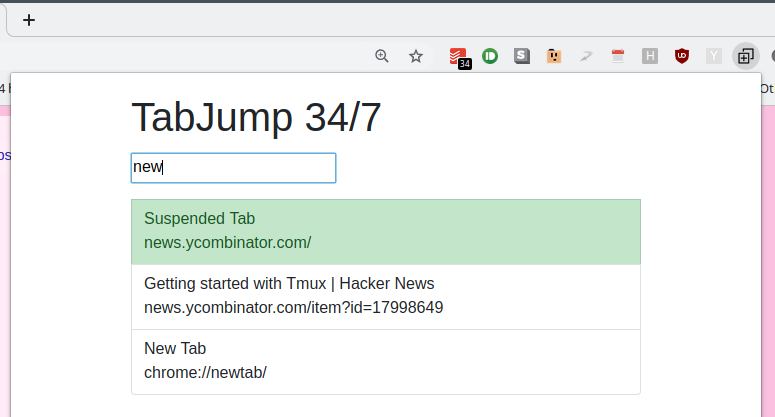
I’ve updated my TabJump Chrome extension, which lets you easily search through your open tabs from any windows, and jump into them. A longer explanation of the ideas and functionality of the extension may be found from my first blog posting about it, here.
This time around I’ve changed the core functionality of the extension to make it work more reliably and to enable better end-user customization. Now the extension’s UI is not drawn on top of the current page but instead it utilizes the usual popup container functionality of web extensions. It’s also possible to open it on a separate page, and when doing so, it is aware of its previous appearances and instead of spawning a multitude of TabJump tabs it always focuses on the living one.
The only missing feature as of now is history search. When you open up the search and try to find something that doesn’t exist as a tab on the machine, you need to close the extension, focus the URL bar, and type it in in there. This is of course not-optimal and a pain in the ass. The extension should do two things in a case of a missing match: first, suggest from your history and enable creation of a new tab based on user selection, and second, let you type any URL and hit enter to just get there.
The code is still very experimental and badly organized because of the experimental nature of the development (getting to know the web extension inner workings), and as such, not available anywhere. Also, some bugs might be hiding in the source. If you’d like to try out the extension, you can access it from this public link. When you install it, make sure you open Chrome’s extension shortcuts and map the two functions to some keys (my mappings are: CTRL+, opens the popup while CTRL+. opens the single tab view).
